Application packaging refers to creating a standardized and deployable package of application software. It involves bundling all the necessary files, libraries, configuration settings, and dependencies to install, run, and manage an application on different operating systems and environments. The package is typically created in a format compatible with the target platform and can be easily installed and managed by end-users or IT administrators.
- The benefits of application packaging
- How do you package applications?
- Application discovery
- Environmental analysis
- Packaging and customization
- Application packaging testing and quality assurance
- Deployment and management
- Documentation and reporting
- Application repackaging
- Application packaging best practice
- Application packaging obstacles and issues
- Types of application packages and their pros and cons
- MSI (Microsoft Installer)
- App-V (Microsoft Application Virtualization)
- MSIX (Microsoft Package Installer for Windows)
- RPM (Red Hat Package Manager)
- Docker
- Examples of application packaging
- Containerization
- The future of application packaging
The purpose of application packaging is to simplify the deployment, installation, and maintenance of applications in enterprise or commercial environments. Creating a standardized package that includes all the necessary components ensures that the application can be easily installed and configured on different systems and environments without requiring the end user to manually install each element separately.
Application packaging is commonly used in enterprise environments, where IT administrators must deploy and manage applications across multiple systems and users. It also helps software vendors distribute their applications more efficiently and reliably by providing customers with a consistent and predictable installation experience.
This article will look in depth at application packaging, its benefits, how it is implemented, and its downsides. We will also look at some real-life applications of the technology. Finally, we take a brief look at containerization, in other words, the process of packaging an application and its dependencies into a container that can be run in a virtualized environment, and a speculative look at the future of application packaging.
The benefits of application packaging
Application packaging offers several benefits, including:
- Simplified deployment: With application packaging, IT administrators can quickly deploy applications across multiple systems and users in a standardized way without manually installing each component.
- Consistent configuration: Application packaging ensures that all necessary components, settings, and dependencies are included in the package, providing a compatible configuration across different systems and environments.
- Reduced support costs: Standardizing the installation and configuration process can reduce support costs by minimizing the need for troubleshooting and resolving issues related to application deployment.
- Improved security: Application packaging can help improve security by providing a more controlled and predictable installation process, which reduces the risk of introducing security vulnerabilities or malware into the system.
- Enhanced scalability: Application packaging allows for easy scaling of applications across multiple systems and users, making it easier to manage and maintain many installations.
- Faster installation and updates: Application packaging reduces the time required for installing and updating applications. The package includes all the necessary components, making the process quicker and more efficient.
Overall, application packaging is essential for simplifying the deployment, management, and maintenance of applications in enterprise and commercial environments while providing a more consistent and secure installation experience for end users.
How do you package applications?
The application packaging process typically involves the following steps:
- Application discovery: Identify the applications that need to be packaged and determine their dependencies, compatibility requirements, and installation instructions.
- Environment analysis: Analyze the target environment, including the operating system, hardware, network, and security requirements, to ensure the application package is compatible and secure.
- Packaging and customization: Create the application package by bundling all the necessary files, libraries, dependencies, and configuration settings required for installation and customization.
- Testing and quality assurance: Test the application package to ensure it is functional, error-free, and meets the desired quality standards. Validate the package against the target environment to ensure compatibility and security.
- Deployment and management: Deploy the application package to the target systems using a deployment tool or manual installation, depending on the organization’s policies and requirements. Manage the application package throughout its lifecycle, including updates, patches, and uninstallation.
- Documentation and reporting: Document the packaging process and create user manuals, installation guides, and support documentation to ensure end-users can easily install and use the application. Generate reports to track the deployment and usage of the application package.
We will look at these critical steps in more detail.
Application discovery
Application discovery identifies an application’s components, dependencies, and requirements to be packaged for deployment. The discovery process is a critical step in application packaging because it helps to ensure that all necessary files and configurations are included in the package and that the package will function correctly when deployed to target systems.
The discovery process typically involves the following steps:
- Application inventory: Creating a list of all the applications installed on the target systems.
- Dependency analysis: Identifying the application’s dependencies, including libraries, frameworks, and other software components required for the application to function.
- Configuration analysis: Determining the configuration settings and preferences required for the application to function correctly.
- Compatibility analysis: Checking for conflicts with other applications and ensuring the package is compatible with the target system’s hardware and software configuration.
- Licensing analysis: Verifying that the application is licensed correctly and that the license terms are met.
Tools and techniques typically used for application packaging discovery include manual inspection, scripting, and automated discovery tools such as Flexera AdminStudio, InstallShield, and PowerShell. The discovery process is an essential step in the application packaging process because it helps to ensure that the packaged application will function correctly and without conflicts with the target system.
Environmental analysis
Environmental analysis is an essential step in the application packaging process, as it helps to ensure that the application package is compatible and secure in the target environment. The following are the key areas that are typically analyzed during the environmental analysis phase:
- Operating system: The first step is identifying the target operating system and its version. This is important because different operating systems have different file structures, security settings, and installation requirements.
- Hardware requirements: The target hardware specifications should be analyzed to ensure that the application package is compatible with the hardware. This includes analyzing the target systems’ processor, memory, and storage requirements.
- Network requirements: The application’s network requirements should be analyzed to ensure the package is configured correctly in the target network environment. This includes analyzing firewall settings, network protocols, and other network-specific configurations.
- Security requirements: The target environment’s security policies and requirements should be analyzed to ensure the application package is configured securely. This includes analyzing user permissions, access controls, and other security policies or restrictions.
- Installation requirements: The installation requirements of the application should be analyzed to ensure that the package is correctly configured for installation in the target environment. This includes analyzing installer technologies, command line parameters, and other installation-specific configurations.
- Integration requirements: If the application needs to integrate with other applications or systems in the target environment, the integration requirements should be analyzed to ensure the package is configured correctly.
Environmental analysis helps ensure the application package is configured to work correctly and securely in the target environment. It requires expertise in operating systems, hardware, networks, security, and installation technologies.
Packaging and customization
Application packaging and customization involves bundling all the necessary files, libraries, dependencies, and configuration settings to install and customize the application package. This involves gathering application files, including executables, libraries, data files, and configuration files, and organizing them in a logical directory structure to simplify the packaging process.
Applications often depend on other software components, such as runtime libraries or database drivers. Identifying and including these dependencies in the package ensures the application runs appropriately. In addition, application configuration settings should be adjusted to meet the requirement of the target environment. This may include setting database connection strings, configuring user accounts, or changing application settings.
Installation scripts must be created to automate the installation process. These scripts should include instructions for installing dependencies, copying files to the correct directories, and configuring the application. Silent and unattended installation packages allow the application to be installed without user interaction or involvement.
Application packaging testing and quality assurance
Application packaging testing is done to verify that the application package has been created correctly and will be installed and run on the target system without errors or conflicts. The goal of application packaging testing is to ensure the package is reliable, compatible, and fully functional before being deployed to end-users or production environments.
The testing process typically involves the following steps:
- Installation testing: The first step is to test the installation of the package. This includes verifying that the package installs without errors, all necessary files and configurations are included, and that the package is installed in the correct location on the target system.
- Functional testing: The next step is performing functional testing to ensure the application runs correctly after installation. This involves testing the application’s core functionality, including any integrations, plugins, or modules that may be included.
- Compatibility testing: This involves verifying that the application package is compatible with the target system’s hardware, operating system, and other installed software. This includes testing the package on different versions of the operating system, as well as testing for conflicts with other installed software.
- Performance testing: This involves testing the application’s performance, speed, stability, and resource usage. This helps to identify any bottlenecks or issues that may impact the user experience.
- Security testing: This is vital to ensure that the application package is secure and does not pose any security risks to the target system or the organization. This includes testing for vulnerabilities, ensuring the package does not contain malicious code or scripts, and verifying that the application complies with security policies and standards.
- User acceptance testing: User acceptance testing involves testing the package with end-users or stakeholders to ensure that it meets their requirements and expectations.
Popular testing tools and frameworks for application packaging testing include Microsoft’s System Center Configuration Manager (SCCM), Flexera AdminStudio, and AppV_Manage.
Deployment and management
Application packaging deployment and management is distributing and managing the application package to the target environment. This step involves deploying the package to the target systems using a deployment tool or manual installation, depending on the organization’s policies and requirements, and managing the package throughout its lifecycle.
The first step is to choose a deployment tool compatible with the target environment that meets the organization’s deployment requirements. Some standard deployment tools include SCCM, MDT, and PowerShell. Next, the deployment tool should be configured to deploy the application package to the target systems. This includes configuring the deployment settings, defining the target systems, and specifying the installation settings. Next, the application package should be deployed manually or automatically to the target systems using the deployment tool.
Application packages, including updates, patches, and uninstallation, should be managed throughout their lifecycle. Management includes:
- Monitoring the package for any issues or errors.
- Applying updates and patches as needed.
- Uninstalling the package when it is no longer needed.
Documentation and reporting
Documentation and reporting are essential parts of the application packaging process. These are crucial for keeping track of the packaging process, communicating with stakeholders, and ensuring compliance with company policies and regulations.
Documentation should be created to assist users with installing and using the application package. Documents may include user manuals, installation guides, and support documentation. The documentation should be clear, concise, and easy to understand and should cover all aspects of the application package, including installation, configuration, and usage. Release notes are also needed to document any changes or updates to the application package. These should include a list of new features, bug fixes, known issues, and any instructions for upgrading the package.
Reports should be generated to track the deployment and usage of the application package. This can include information such as the number of installations, the success rate of installations, and any issues or errors encountered during the deployment process. In addition, stakeholders, including project managers, developers, and end-users, should be kept informed about the progress of the packaging process and any issues or concerns that arise. Finally, it is also essential to ensure compliance with company policies and regulations, such as security, privacy, and accessibility requirements.
Application repackaging
Application repackaging involves modifying an existing installation package or application rather than creating a new package from scratch. This can be necessary when the current installation package or application needs to be updated, customized, or modified to work in a new environment.
The key steps involved in application repackaging include the following:
- Assess the existing package: The first step is to assess the current package and determine the required modifications. This may consist of identifying issues or conflicts that need resolution, determining which components must be added or removed, or customizing the application to meet specific requirements.
- Extract the package: The next step is to extract the files and configurations from the existing package. This can be done using a packaging tool to decompile the current package and allow modifications.
- Make modifications: Once the package is extracted, the necessary changes can be made. This may involve adding new files or components, removing unnecessary files or components, modifying configurations, or customizing the application.
- Rebuild the package: The package must be rebuilt once the modifications have been made. This involves compiling the modified files and configurations into a new installation package.
- Test the package: The final step is to test the new installation package to ensure it works correctly. This may involve testing the package on different devices and environments to ensure it is compatible and runs smoothly.
Application repackaging can help organizations customize and update existing applications while minimizing the time and effort required to create new packages from scratch.
Application packaging best practice
While application packaging is a highly complex task requiring rigorous attention to detail, we can ensure that packages are reliable, consistent and easily deployable by following best practices. Best practices in application packaging include:
- Understand the application requirements: Before starting the packaging process, it is essential to understand the application’s requirements, dependencies, and compatibility with the target environment. This includes verifying the operating system, hardware, and software prerequisites.
- Keep it simple: Avoid overcomplicating the package by including unnecessary files or components. Instead, the package should only contain what is needed to ensure a reliable and efficient installation.
- Use industry-standard packaging formats: It is recommended to use industry-standard packaging formats, such as MSI, AppX, or RPM, for better compatibility and easier deployment.
- Follow a standardized process: Follow a standardized packaging process that includes discovery, repackaging, testing, and deployment. Standardization ensures that the packages are consistent, reliable, and maintainable.
- Document the packaging process: Documenting the packaging process helps ensure the package can be recreated and maintained over time. Documentation also helps to ensure that the package meets security and compliance requirements.
- Use automation tools: Automation tools can help to streamline the packaging process, reduce manual errors, and improve efficiency.
- Test thoroughly: Thorough testing is essential to ensure the package is reliable, compatible, and fully functional before being deployed to end-users or production environments. This includes installation testing, functional testing, compatibility testing, performance testing, security testing, and user acceptance testing.
Application packaging obstacles and issues
Here are some obstacles and issues that can arise with application packaging:
- Application Compatibility: Application packaging can be challenging when the packaged software has complex dependencies or is incompatible with the target environment. This can result in errors during installation or difficulties in getting the software to function correctly.
- Customization Requirements: Some applications may require customization, which can be challenging in a standardized packaging process. Customization can include installing specific settings, custom scripts, or plugins unique to a particular user or organization.
- Packaging Complexity: Packaging applications can be complex and time-consuming, especially when dealing with large or complex applications. This can make the process challenging to scale, especially in environments with many different applications to package and deploy.
- Testing Requirements: Proper testing is crucial when packaging applications to ensure they work as intended and are compatible with the target environment. Testing can be time-consuming and requires skilled resources to identify and troubleshoot issues.
- Software Licensing: Software licensing can be challenging when packaging applications, especially when dealing with complex licensing models or licensing agreements requiring specific configuration settings.
- Security Concerns: Packaging applications can create security concerns, especially when dealing with software requiring privileged access or access to sensitive data. Therefore, ensuring that the packaged software is secure and complies with organizational policies and industry regulations is critical.
Addressing these obstacles and issues requires a robust and standardized packaging process that includes testing, customization support, and the ability to scale to meet the organization’s needs. Additionally, IT teams may need to leverage automation and specialized tools to streamline the packaging process, reduce complexity, and ensure that software deployments are reliable and secure.
Types of application packages and their pros and cons
There are several types of application packages available, each with its pros and cons. Here are a few common types:
MSI (Microsoft Installer)
MSI is a widely used packaging format developed by Microsoft. It is used for Windows-based applications and allows for customization of the installation process, such as silent installs and scripted installations. Pros include flexibility in customizing the installation process, widespread adoption, and compatibility with deployment tools like SCCM. Cons include the need for expertise in creating MSI packages and the lack of support for newer features like containerization.
App-V (Microsoft Application Virtualization)
App-V is a containerization solution developed by Microsoft that allows applications to be streamed to users’ devices without installing them locally. Pros include flexibility in deployment, the ability to run multiple versions of an application on a single device, and compatibility with legacy applications. Cons include increased complexity in managing the container environment and compatibility issues with specific applications.
MSIX (Microsoft Package Installer for Windows)
MSIX is a new packaging format developed by Microsoft that combines the benefits of MSI and App-V. It supports modern deployment features like containerization, allows for customization of the installation process, and is compatible with deployment tools like SCCM. Pros include better security and reliability, automatic updates, and easier management of application dependencies. Cons include the need for expertise in creating MSIX packages and limited support for legacy operating systems.
RPM (Red Hat Package Manager)
RPM is a packaging format used in Linux-based operating systems. It allows for easy installation and management of software packages and dependencies. Pros include ease of use and compatibility with multiple Linux distributions. Cons include limited support for customization of the installation process and the need for expertise in creating RPM packages.
Docker
Docker is a containerization platform that allows applications to be run in a virtualized environment, isolating the application from the underlying system. Pros include the ability to run applications across different environments with the same behaviour and ease of portability. Cons include increased complexity in managing the container environment and compatibility issues with specific applications.
Overall, each type of application package has its advantages and disadvantages. The choice of package type depends on the specific needs of the organization and the application being packaged. When selecting an application packaging format, organizations should consider factors like the target operating system, deployment tools, customization requirements, and security concerns.
Examples of application packaging
Here are some examples of application packaging:
- Microsoft Office: Microsoft Office is a popular productivity suite with multiple applications, such as Word, Excel, and PowerPoint. Microsoft Office is commonly packaged as an MSI file for deployment using tools such as Microsoft System Center Configuration Manager (SCCM).
- Adobe Creative Cloud: Adobe Creative Cloud is a collection of creative applications, including Photoshop, Illustrator, and InDesign. Adobe packages its applications using a custom format called Creative Cloud Packager, which can create installation packages for Windows and macOS.
- Google Chrome: Google Chrome is a web browser commonly packaged as an MSI or EXE file for easy deployment. Google provides enterprise-specific deployment tools, such as Google Chrome Browser Cloud Management, to manage Chrome deployments at scale.
- Oracle Java: Oracle Java is a popular programming language requiring a Java Runtime Environment (JRE). The JRE is commonly packaged as an MSI or EXE file and deployed using third-party tools such as SCCM or Flexera AdminStudio.
- Autodesk AutoCAD: Autodesk AutoCAD is a computer-aided design (CAD) software commonly used in the engineering and architecture industries. AutoCAD is packaged as an MSI file and can be deployed using tools such as SCCM or Flexera AdminStudio.
These are just a few examples of application packaging. Generally, any software application that requires installation can be packaged for deployment using industry-standard packaging formats.
Containerization
Containerization is packaging an application and its dependencies into a container that can be run in a virtualized environment. Containerization provides a lightweight and portable solution for deploying applications, making it easier to manage dependencies, ensure consistency across different environments, and improve scalability.
Containerization allows applications to be packaged as self-contained units that include everything they need to run, such as libraries, frameworks, and configuration files. As a result, the process eliminates the need for manual installation and configuration of dependencies, which can be time-consuming and error-prone. In addition, containers can be easily deployed on any platform that supports the container runtime, which allows applications to be deployed more quickly and efficiently.
Containerization also provides benefits such as improved security, easier management, and greater flexibility. For example, containers can be isolated from each other, which helps prevent security breaches and minimizes the risk of application conflicts. Additionally, containers can be easily scaled up or down based on demand, which allows organizations to allocate resources more efficiently and reduce costs.
Several containerization technologies are available, with Docker being one of the most popular. Docker provides a comprehensive platform for building, shipping, and running containers, and it includes tools for managing containers, creating images, and orchestrating deployments. Other containerization technologies include Kubernetes, which provides a scalable and highly available platform for managing containers, and Apache Mesos, a distributed systems kernel that provides resource isolation and sharing across multiple applications.
In summary, containerization provides a powerful solution for deploying applications consistently, efficiently, and in a scalable manner. By leveraging containerization technologies, organizations can simplify the packaging and deployment of applications, reduce costs, and improve security and management.
The future of application packaging
The future of application packaging is likely to be shaped by several trends and developments in the IT industry.
As more organizations move their applications and infrastructure to the cloud, application packaging may need to evolve to support cloud-based deployments. This may involve new tools and techniques for packaging applications for deployment on cloud platforms such as AWS, Azure, or Google Cloud.
Increased automation is also a trend. As the pace of software development accelerates, application packaging may need to become more automated to keep up. This could involve using tools such as Ansible, Puppet, or Chef to automate the packaging and deployment of applications.
Security is likely to become an even more pressing issue than it is today. With the increasing number of cyber threats and data breaches, application packaging may need to prioritize security more than ever. This could involve incorporating new security tools and techniques into packaging, such as encryption, secure coding practices, and vulnerability scanning.
Virtualization has been a key trend in the IT industry for many years, and it will likely continue to shape the future of application packaging. Virtualization can help improve efficiency, reduce costs, and simplify management, making it an attractive option for packaging and deploying applications.
And finally, as already mentioned, containerization has emerged as a popular approach to packaging and deploying applications. Containerization provides a lightweight and portable solution for deploying applications, making it easier to manage dependencies, ensure consistency across different environments, and improve scalability.
Overall, the future of application packaging will likely be shaped by a combination of technological advancements and changing business needs. By staying up-to-date with emerging trends and technologies, IT professionals can help ensure that their organization’s application packaging strategies remain effective and efficient in the years to come.
Learn more about application packaging services from Algiz Technology.