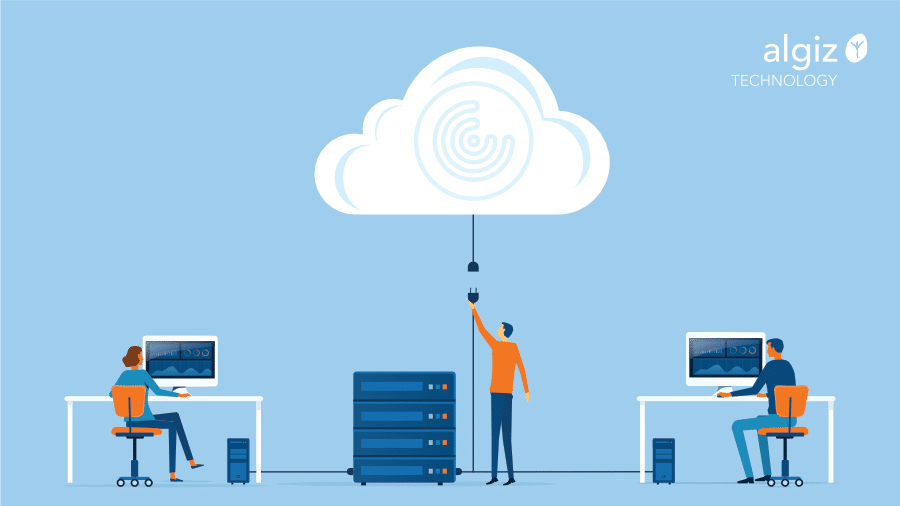Citrix is best known for its virtualization software, including Citrix Virtual Apps and Desktops (formerly known as XenApp and XenDesktop) and Citrix Hypervisor (formerly known as XenServer). Citrix Virtual Apps and Desktops lets you access virtual desktops and applications from anywhere, on any device, whilst Citrix Hypervisor enables your organization to run multiple virtual machines on a single physical server.
In this guide, we explore Citrix VDI and look at the pros and cons of several Citrix solutions while noting alternatives, some of which may be more appropriate for different use cases.
Citrix VDI solutions
Citrix Virtual Desktop Infrastructure (VDI) enables organizations to deliver virtual desktops and applications to end-users from a central location. It provides a way to deploy virtual desktops that can be accessed from any device, anywhere, and anytime. With Citrix VDI, desktops are created as virtual machines running on servers. Your users connect to these virtual desktops using remote access technologies such as Citrix Receiver or Citrix Workspace. These let users access their virtual desktops and applications from any device with an internet connection, including laptops, tablets, and smartphones.
Citrix VDI offers a range of benefits, including:
- Improved productivity: Citrix enables users to work from anywhere, on any device, providing a flexible and scalable solution to improve productivity and collaboration.
- Enhanced security: Strong security features, such as encryption, multi-factor authentication, and secure access to applications and data, reduce the risk of data breaches and improve overall security.
- Simplified management: A centralized management platform reduces the need for manual updates and maintenance and enables IT administrators to manage applications and data from a single point of control.
- Reduced costs: You can trim expenditure by centralizing management, reducing hardware requirements, and improving overall system efficiency.
- Increased scalability: It offers a flexible and scalable platform that can grow and adapt to your changing business needs, enabling your organization to expand and evolve as it grows.
- Improved user experience: Citrix solutions provide a seamless and consistent user experience across all devices, improving the overall user experience and making it easier for users to access the applications and data they need.
Citrix Workspace
Citrix Workspace gives users access to all their apps, desktops, and files from a unified interface. It lets users work from anywhere, on any device, while providing IT administrators with a single control point to manage all applications and data.
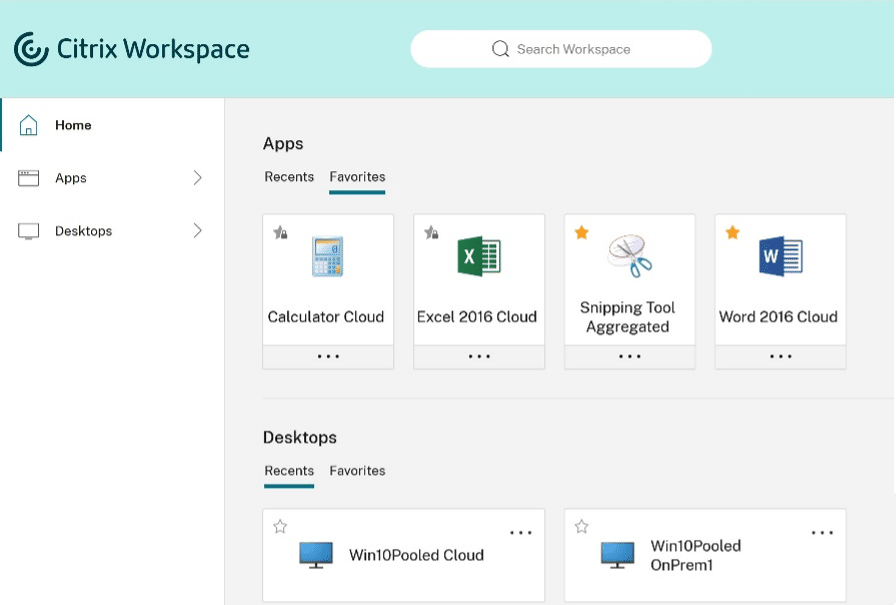
Citrix Workspace includes a range of features, including:
- Unified interface: Provides users with a single, unified interface that aggregates all their apps, desktops, and files in one place, making it easier to find and access everything they need.
- Secure access: Delivers secure access to applications and data, using strong authentication and encryption technologies.
- Personalization: Allows users to customize their experience based on their individual needs and preferences so that they can work more efficiently.
- Collaboration: Provides tools for collaboration and communication, such as chat, video conferencing, and screen sharing.
- Analytics: Generates detailed analytics and insights into how your users access and use applications, enabling you to optimize performance and security.
Citrix Receiver
Citrix Receiver is a software client that lets users access virtual applications and desktops delivered by Citrix Virtual Apps and Desktops or Citrix Workspace.
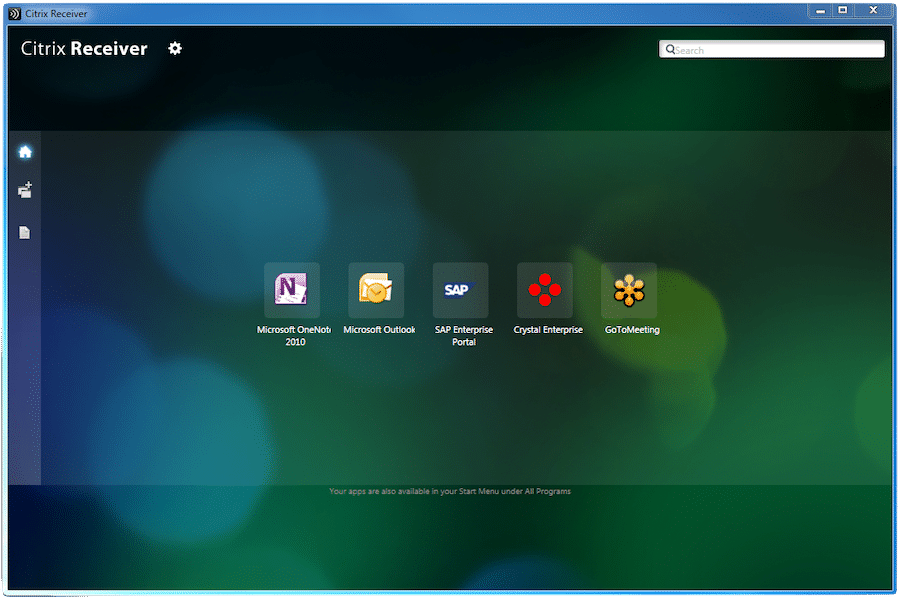
Citrix Receiver provides multiple features, including:
- Access to virtual applications and desktops: Enables users to access their virtual applications and desktops from any device, anywhere, using a secure connection.
- Single sign-on: Letting users log in once and access all their virtual applications and desktops without needing multiple logins.
- Seamless application delivery: Allows users to access their applications and desktops as if installed locally on their devices.
- Multi-device support: Citrix Receiver supports many devices, including desktops, laptops, tablets, and smartphones.
- Security: Features include encryption, multi-factor authentication, and secure access to virtual applications and desktops.
Citrix Receiver is a robust client that gives users access to virtual applications and desktops from any device, anywhere, using a secure connection. As a result, it enables users to work more efficiently and effectively while providing IT administrators with the tools they need to manage and secure their environment.
Citrix Cloud
Citrix Cloud is a subscription-based service that enables organizations to deploy and manage Citrix services from a single, unified platform in the cloud. Citrix Cloud includes Citrix Virtual Apps and Desktops, Citrix Endpoint Management, Citrix Content Collaboration, and Citrix Gateway. Depending on your organization’s specific needs, these services can be deployed individually or as part of a broader solution.
One of the key benefits of Citrix Cloud is that it simplifies the deployment and management of Citrix services, reducing the need to manage your own infrastructure. Citrix Cloud also enables you to scale more efficiently, as you can quickly add or remove services as needed.
Citrix Cloud is hosted on public cloud platforms such as Microsoft Azure, Amazon Web Services (AWS), and Google Cloud Platform (GCP). You’re not bound to any one cloud platform and can choose the one that best suits your needs and requirements.
Issues and common complaints of Citrix technologies
While Citrix provides many benefits, there can be obstacles and issues when using Citrix solutions. These include:
- Slow Performance: Citrix solutions require a stable, high-performance network connection to ensure a smooth user experience. Users may experience slow performance or latency issues if the network connection is poor.
- Complexity: Citrix solutions can be complex to set up and manage, requiring specialized knowledge and expertise. This can be a challenge for smaller organizations with limited IT resources.
- Licensing costs: Citrix licensing can be expensive and complex, especially for larger organizations with many users.
- Compatibility: Citrix solutions may not be compatible with all applications and systems, limiting their usefulness in specific environments.
- User adoption: Citrix solutions can require changes in user behavior and workflow, which can be challenging to adopt for some users. Some users find the learning curve excessively steep, leading to user frustration and resistance. This can lead to resistance or a lack of adoption, limiting the solution’s benefits.
- Security: While Citrix provides robust security features, there is still a risk of data breaches and cyber-attacks, especially if the Citrix solution chosen is not configured or managed correctly.
- Technical support: Users may have trouble getting technical support or resolving issues, especially if unfamiliar with Citrix solutions or the support process.
While Citrix solutions can provide many benefits, awareness of these potential obstacles and issues is essential. Ideally, new users should work with experienced professionals to ensure the technology is implemented correctly and managed to maximize their benefits and minimize potential problems.
Is Citrix VDI a good medium to long-term virtualization solution?
Citrix virtualization technologies have a positive outlook for the future as the demand for remote work and virtualization solutions continues to grow. Some trends driving this growth include remote working, which the COVID-19 pandemic accelerated. For many companies, virtualization solutions like Citrix support their remote workforce.
The adoption of cloud computing is growing continually, which is another driver for Citrix as a cloud-based virtualization solution. Similarly, security issues are very much to the fore as cyber threats increase, and Citrix strongly focuses on security in its products.
While the user experience is far from perfect, as we have pointed out, the fact that Citrix provides a seamless and consistent experience across multiple devices and platforms has enormous appeal. In addition, many organizations are undergoing digital transformation initiatives. Virtualization solutions like Citrix can support these initiatives by providing a flexible and scalable platform that can adapt to changing business needs.
Alternatives to Citrix
While it’s a popular choice for virtualization and networking solutions, several alternatives to Citrix that offer virtualization and remote access solutions should be on your review list. Here we’ve included a handful of market leaders and innovators, along with their more important pros and cons.

Get secure data and apps to users without the VDI headaches.
VMware Horizon
VMware Horizon is a long-time competitor to Citrix in the virtual desktop and application delivery arena, offering a range of features for secure access and remote work. Pros of VMware Horizon include:
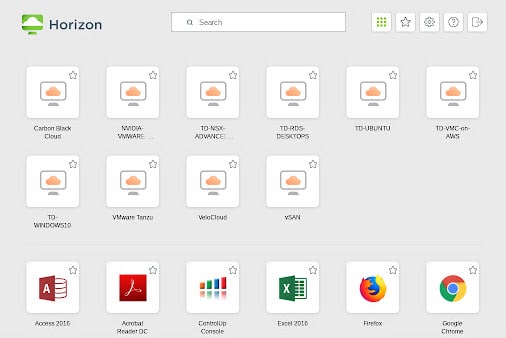
Pros:
- Performance: Provides high performance and ensures that applications and desktops are responsive and reliable.
- Scalability: Can be configured to meet the needs of growing organizations.
- Flexibility: Offers a variety of options for customization, including virtual desktops with different performance levels and storage options.
- Integration with other VMware products: As expected, VMware Horizon integrates well with other VMware products, such as vSphere and vCenter, which can provide additional functionality and improve the user experience.
- Security: As with Citrix, VMware Horizon provides advanced security features, such as multi-factor authentication and encrypted communications, which can help protect sensitive data and resources.
Cons:
- Cost: VMware Horizon can be more expensive than other VDI solutions, especially for organizations that need advanced features and functionality.
- Complexity: VMware Horizon isn’t the easiest solution to set up and manage, requiring high technical expertise.
- Limited third-party support: VMware Horizon may have limited third-party support compared to other virtualization solutions, making it difficult for organizations to find expertise and support.
- Limited application compatibility: VMware Horizon may have compatibility issues with specific applications, which can limit its functionality for some organizations.
- Hardware requirements: VMware Horizon may require specialized hardware to run, which can increase the cost and complexity of the solution.
VMware Horizon is a good option for organizations that need a high-performance, scalable VDI solution with advanced security features. However, the cost, complexity, limited third-party support, application compatibility, and hardware requirements may be limiting factors for some organizations.
Microsoft Remote Desktop Services
Microsoft Remote Desktop Services (RDS) allows users to access applications and desktops remotely. Some of the pros and cons include:
Pros:
- Integration with other Microsoft products: Microsoft RDS integrates well with other Microsoft products, such as Active Directory, System Center, and Office 365, which can provide additional functionality and improve the user experience.
- Cost-effective: Microsoft RDS can be a cost-effective solution for organizations, allowing multiple users to access a single server or application, reducing hardware and licensing costs.
- High performance: Microsoft RDS provides high performance and ensures that applications and desktops are responsive and reliable.
- User-friendly interface: Microsoft RDS has a user-friendly interface that makes it easy for end-users to access their applications and desktops from any device.
- Scalable: Microsoft RDS is scalable and can be configured to meet the needs of growing organizations.
Cons:
- Complexity: Microsoft RDS can be complex to set up and manage, requiring high technical expertise.
- Security risks: Microsoft RDS can pose security risks if not configured properly, as users may have access to sensitive data and resources.
- Limited customization options: Microsoft RDS has limited customization options, which may not be suitable for organizations that require more flexibility.
- Limited application compatibility: Microsoft RDS may have compatibility issues with specific applications, which can limit its functionality for some organizations.
- Limited third-party support: Microsoft RDS may have limited third-party support compared to other virtualization solutions, making it difficult for organizations to find expertise and support.
Microsoft RDS is a good option for organizations already using other Microsoft products and need a scalable, cost-effective solution for remote access to applications and desktops. However, the complexity, security risks, limited customization options, application compatibility, and third-party support may be limiting elements for some organizations.
Inuvika
Inuvika OVD Enterprise offers secure access to Windows and Linux apps and shared desktops. It is a Linux-based alternative to Citrix, so fewer Microsoft server licenses are required.
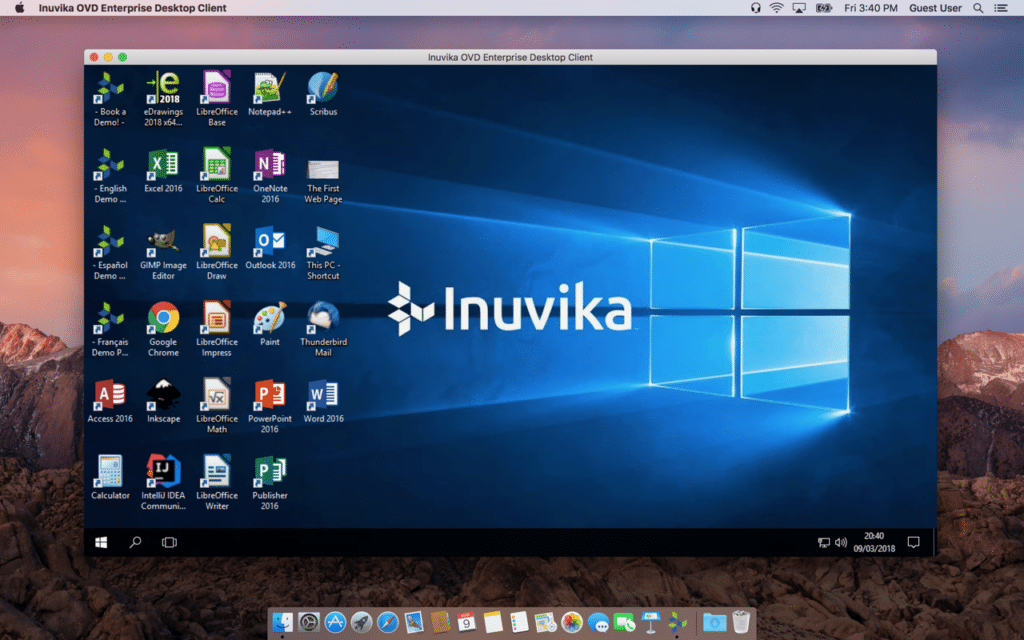
Pros:
- Simple Deployment: Inuvika’s OVD Enterprise is easy to deploy and can be fully set up in a matter of hours.
- Flexibility: Inuvika OVD Enterprise is hypervisor agnostic so can be installed in any environment including private or public cloud. It is certified on Nutanix AHV, Red Hat, KVM and other hypervisors.
- Cost-effective: Inuvika OVD Enterprise has proprietary resource containerization that, combined with the Linux back-end, can reduce infrastructure requirements by up to 50%. Native two-factor authentication is also included in the subscription.
- User-friendly interface: Inuvika OVD Enterprise has several modes that it can be delivered in, including application mode where Windows and Linux apps can be used as if locally installed. It works on devices including Mac and Google Chromebook.
- Customization: Inuvika is particularly good at getting stubborn legacy apps into a cloud environment and will do custom work if required.
Cons:
- Administration Interface: Although very easy to navigate and web-based, the admin console looks a bit dated (however, this is being redesigned).
- Limited offline capabilities: Inuvika OVD Enterprise requires a network connection, so users cannot access their desktops or applications offline.
- Reduced feature set: Inuvika OVD Enterprise has some limitations around traditional VDI compared to other solutions.
- Linux-based architecture: Inuvika OVD Enterprise runs exclusively on Linux for its’ back-end system components. Windows is only used for application/desktop delivery. This may be an issue for those who are not comfortable with Linux administration.
Amazon WorkSpaces
Amazon WorkSpaces is a cloud-based virtual desktop infrastructure (VDI) solution that provides users access to their desktops and applications from anywhere, on any device. Here are some of the pros and cons of using Amazon WorkSpaces:
Pros:
- Scalability: Amazon WorkSpaces is highly scalable and easily accommodates an organization’s growth.
- Cost-effective: Amazon WorkSpaces can be a cost-effective solution for organizations as they don’t need to invest in hardware or infrastructure.
- Integration with other AWS services: Amazon WorkSpaces integrates with other AWS services, such as Amazon S3, AWS Directory Service, and Amazon WorkDocs, which can help organizations increase their productivity and streamline workflows.
- Easy to use: Amazon WorkSpaces is easy to set up and use, making it a good option for organizations without many IT resources.
- Flexibility: Amazon WorkSpaces offers a variety of options for customization, including virtual desktops with different performance levels and storage options.
Cons:
- Limited third-party support: Amazon WorkSpaces may have limited third-party support, making it difficult for organizations to find expertise and support.
- Limited functionality: Amazon WorkSpaces has limited functionality compared to other VDI solutions, such as Citrix or VMware, which may not be sufficient for organizations with more complex requirements.
- Lack of complete control: Amazon WorkSpaces is a cloud-based solution, which means that organizations do not have full control over the infrastructure and may have to rely on Amazon for specific tasks.
- Limited offline capabilities: Amazon WorkSpaces requires an internet connection, so users cannot access their desktops or applications offline.
- Limited application compatibility: Amazon WorkSpaces may have compatibility issues with specific applications, which can limit its functionality for some organizations.
Amazon WorkSpaces is a good option for organizations that need a cloud-based VDI solution that is easy to use, scalable, and cost-effective. However, the limited third-party support, functionality, and offline capabilities may not be suitable for all organizations. In addition, the lack of total control and application compatibility may also be limiting factors.
Parallels Remote Application Server
Parallels Remote Application Server is a virtualization platform that offers secure access to applications and desktops. Here are some of its pros and cons:
Pros:
- Simple deployment: Parallels Remote Application Server is easy to deploy and can be set up quickly, reducing the time required for implementation.
- High performance: Parallels Remote Application Server provides high performance and ensures that applications and desktops are responsive and reliable.
- Scalable: Parallels Remote Application Server is scalable and can be configured to meet the needs of growing organizations.
- User-friendly interface: Parallels Remote Application Server has a user-friendly interface that makes it easy for end-users to access their applications and desktops from any device.
- Integration with third-party tools: Parallels Remote Application Server integrates with a wide range of third-party tools, which can enhance its functionality and provide more flexibility to organizations.
Cons:
- Limited customization options: Parallels Remote Application Server has limited customization options, which may not be suitable for organizations that require more flexibility.
- Limited feature set: Parallels Remote Application Server has a limited feature set compared to other virtualization solutions like Citrix or VMware, which may not be sufficient for organizations with more complex requirements.
- Limited compatibility: Parallels Remote Application Server may not be compatible with all types of applications, which can limit its functionality for some organizations.
- Limited third-party support: Parallels Remote Application Server may have limited third-party support compared to other virtualization solutions, making it difficult for organizations to find expertise and support.
Parallels Remote Application Server is a good option for organizations that need a cost-effective and easy-to-use virtualization solution. It offers high performance and scalability and integrates with third-party tools, which can enhance its functionality. However, the limited customization options and feature set may not be sufficient for all organizations, and the compatibility and third-party support may be limited.
In conclusion
Adopting Citrix or one of its many alternatives will depend on specific business needs and requirements. Therefore, it is crucial to consider cost, complexity, security, and feature set factors when evaluating different options. VDI has downsides; not every user needs a fully loaded “desktop.” Many just need fast, secure access to their apps and very little of the underlying OS. In such cases, workspace virtualization solutions are a better option and can be a drastically cheaper alternative to Citrix.