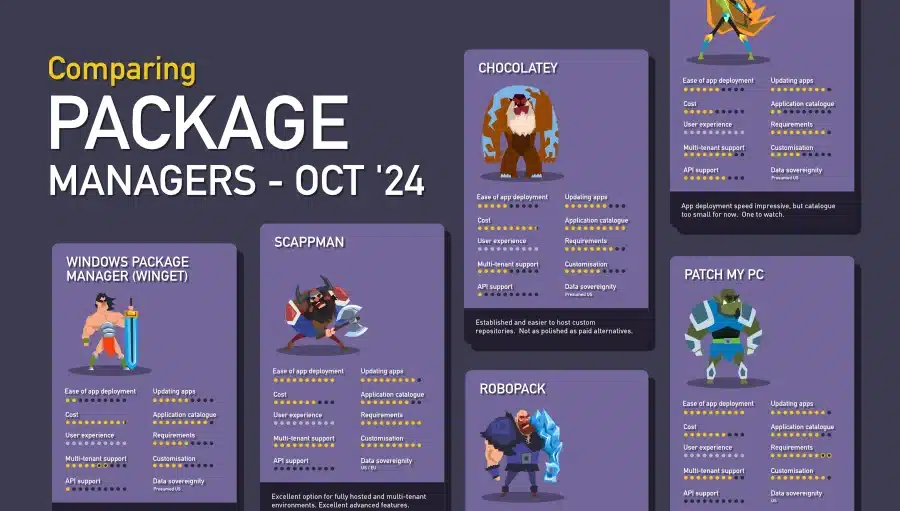Andrew Taylor’s article comparing application package managers is a must-read for newbies and seasoned veterans alike. We’ve worked with Andrew to create this simple infographic to help you see how they rank at a glance.
UPDATED: October 2024
Keeping applications updated is essential for maintaining a secure environment and is, in fact, a requirement for Cyber Essentials Plus accreditation. While you can, of course, manually package and update your applications, those that require regular updates will take up a lot of your time, which is better used elsewhere.
This is where package managers are extremely useful; they’ll look after application updates for you, and most are fully automated. Below, you’ll find a few of the main contenders to consider. Taking these into account, you also need to consider which is the better fit for your organisation. Whilst cost is an obvious factor (and data sovereignty for some), you need to look at the supported applications and compare them to your current (and future) app stack. The more apps are supported, the more time you’ll save. Whilst a supplier could have a supported app list in the thousands, if you only actually use three of them, it isn’t a good fit for you. Alternatively, there could be a supplier with a smaller selection but a better fit with your organization.
You’ll rarely find all of your applications on a list, especially the more unusual apps, or those which require licensing. For those applications, a managed packaging service can take over and free you from the headache of app management.

Finding effective alternatives to Patch My PC can be crucial for users looking to manage software updates and deployments in a streamlined manner. Patch My PC is known for simplifying the process of updating various applications on Windows systems, but several other tools can also provide similar functionalities. Exploring these alternatives can help users choose a solution that best fits their needs.
One of the most robust alternatives is Ninite. Ninite simplifies the installation and updating of multiple applications simultaneously. Users can select from a list of popular software, and Ninite creates a custom installer that handles everything in the background. The beauty of Ninite lies in its zero-prompt approach; it automatically installs the latest versions of selected applications without requiring user participation. This makes Ninite an excellent choice for batch installations, especially for new setups or IT departments managing multiple machines.
Another popular choice is SUMo (Software Update Monitor). Unlike Patch My PC, which focuses on application deployment, SUMo specializes in monitoring installed software for updates. It scans a system and provides a list of all currently installed applications, notifying users when a new version is available. While SUMo doesn’t automate the installation, it is invaluable for keeping track of updates and ensuring that users aren’t missing critical patches or performance enhancements.
Chocolatey is another noteworthy alternative for users who prefer command-line tools. This package manager for Windows allows users to install, upgrade, and manage software with simple commands. Chocolatey has a vast repository of packages and can automate software installations, making it a powerful tool for IT professionals and developers. Its scriptability and integration with various CI/CD pipelines also distinguish it as a suitable choice for more technical users seeking to streamline their software management tasks.
For users interested in a GUI approach similar to Patch My PC, Npackd presents a viable option. This application allows users to browse and install software from a graphical interface, making it accessible for those who may not be comfortable with command-line tools. Npackd not only helps with installation but also tracks installed software versions, providing users with update notifications, which enhances overall software management.
Snappy is another alternative worth considering. Primarily targeted at Windows users, it offers a broader range of applications than many other package managers. Snappy allows users to install and update software easily while using a straightforward graphical interface. Though it may not have all the automation features of Patch My PC, its usability makes it a suitable choice for users looking for a hassle-free solution to manage their applications.
For those specifically looking to manage updates without heavy manual intervention, Driver Booster can be useful, especially for keeping drivers updated. While its primary focus is on device drivers, it can also help manage certain software packages. With a straightforward interface and automatic scanning, Driver Booster is designed to keep a system running smoothly, enhancing performance through regular updates.
Lastly, WSUS Offline Update can be mentioned as an alternative for users focusing on system updates instead of third-party applications. It allows users to create a local update source for Microsoft products, making it easier to manage Windows updates without needing an internet connection. This can be particularly useful for IT environments with multiple machines, as it streamlines the update process significantly.
In summary, while Patch My PC offers great features for automated software management, exploring Patch My PC alternatives provides users with a variety of options tailored to different needs and preferences. Tools like Ninite, SUMo, Chocolatey, Npackd, Snappy, Driver Booster, and WSUS Offline Update each bring unique strengths to software management, empowering users to choose the solution that aligns best with their requirements. Whether prioritizing ease of use, automation, or specific functionalities, the diverse range of alternatives ensures that users can maintain effective software management practices.