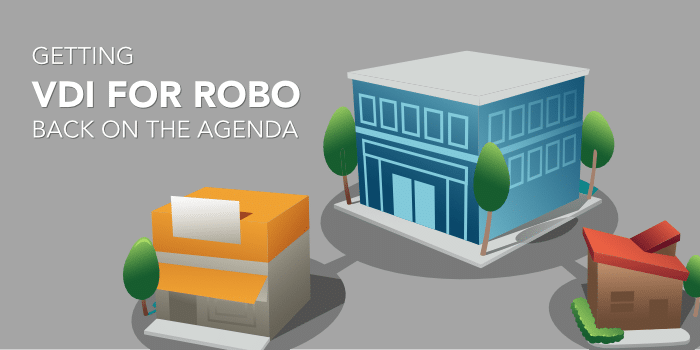VDI for ROBO (Remote Office/Branch Office) is a fantastic idea but it takes an immense amount of time and money to even get it close to being useful. In this article, we’ll look at the issues and also point you to the light at the end of the tunnel.
Let’s be clear, VDI at a head office works. It may be complicated and have taken a long time to deliver, but it works. It gives IT centralised control of desktops and the business gets more flexibility in how it serves end-users.
It seems logical then that extending the model of VDI to branch offices would result in even greater flexibility and help reduce administration time and associated costs. Virtualising would not only remove the pain of managing, updating and troubleshooting remote desktops by limited or inexperienced IT staff on site; it would also provide a more secure environment.
Unfortunately, there are a number of hurdles that prevent organisations from delivering effective VDI to their remote office/branch office (ROBO).
Although it varies depending on the size of the organisation, a typical ROBO consists of the following:
- A handful of servers to provide file and print services and possibly a few local applications.
- Desktops and local printers.
- A WAN link to connect back to HQ for applications and data held at the core.
- The ROBO could be 100’s or 1000’s of miles away from where the central VDI infrastructure is hosted.
VDI and the bandwidth issue
The first issue is bandwidth. No matter how much WAN optimization you do, users get poor performance over high latency links. Network latency over 100ms makes it difficult to provide consistent desktop performance to end users.
In additional to the latency issue, the more desktops you deliver, the more bandwidth you need. An E1 link will be good for about 8-10 VDI sessions (a bit less in North America as T1 is used which has a slightly lower bandwidth (T1 – 1.55Mbps, E1- 2Mb/s).
Even if you have enough bandwidth for all of your VDI sessions, just one link means you have a single point of failure and users will be left without VDI access if this link fails. Ideally, you should have multiple WAN connections back to the central site, even better is if you have diverse links from different suppliers.
If you’re determined to make VDI for remote users work, you can trim back on other projects and find the budget.
If it’s not bandwidth, it’s storage and complexity
One of the ways of overcoming the WAN issue is to run the VDI at the local site, replicating what you have at HQ. But this again brings the idea to a sudden stop when you consider the storage costs. VDI workloads are very storage intensive and it is difficult to overcome the price-performance barrier due to scale.
[x_pullquote type=”right”]…pushing out a complex VDI environment from HQ, down to branch offices, defeats the original promise of less to manage…[/x_pullquote]In a data centre supporting 100’s or 1000’s of users, the cost of expensive storage can be bought down by economies of scale. At a ROBO with perhaps less than 200 users, adding additional storage isn’t always financially viable.
Aside from storage costs, pushing out a complex VDI environment from HQ, down to branch offices, defeats the original promise of less to manage.
Many IT administrators have a VDI initiative for the HQ but because of complexity, cost and reliability issues, continue to operate the traditional desktop model at their ROBO even though there would be a tremendous advantage to consolidating architecture.
But wait, there is light at the end of the tunnel.
VDI for ROBO does work – VDI 2.0 that is.
[x_pullquote type=”right”]The new generation of VDI technology isn’t the patchwork of services offered by some vendors…[/x_pullquote]With the current crop of VDI solutions, there are too many components required to deliver a virtualized desktop. These include:
- Broker software
- Microsoft Windows Server and SQL databases
- Portal/enterprise storefront software
- Configuration/monitoring software
- Image management software
- VDI licenses
- Hypervisor host license
- Server and storage hardware
- Storage management software
The new generation of VDI technology isn’t the patchwork of services offered by some vendors but a fundamental re-think about what the vision for VDI was. It embeds cloud, mobile and hyper-converged infrastructure at its core and doesn’t tack it on as an afterthought.
Reducing VDI complexity
The key building blocks to a simple VDI 2.0 solution are as follows:
- Move desktop control and delivery to the cloud
- Leave your desktops and data securely on-premise using an all-in-one hyper-converged appliance
Control
VDI vendors such as Workspot, give you a simple management pane running in the cloud to manage your VDI environment. Their cloud services act as a broker, load balancing, and provisioning service so almost immediately you’ve done away with the headache of managing those three services separately.
Desktops
Hyper-converged infrastructure vendors like Nutanix, Atlantis Computing, Scale Computing et al. produce what is, in essence, a data centre-in-a-box. All your ROBO desktops are served from one appliance and managed centrally.
Addressing VDI latency
By moving control, but not your data, to the cloud and adopting hyper-converged appliances at each site, IT can place VDI hosts in any geographical location and operate them from a single pane of glass in the cloud. This reduces the latency and removes the performance killing hops found in VDI 1.0.
What’s more, the availability of the desktop no longer depends on the availability of the network between the remote office and the main data center. IT administrators can simply deploy all user desktops at ROBO locations within one appliance for each remote location.
In this way, you can deploy virtual desktops to as many remote locations as you like, even if WAN connectivity becomes an issue the users continue to use their desktops.
VDI storage solved
Hyper-converged appliances solve the challenges of cost and performance of storage for ROBO’s. You can independently scale server and storage resources, to match workloads.
A worked example
To show how easy it can be we’ll walk through the steps involved in setting up VDI for ROBO’s using Workspot and Nutanix. It’s very similar for other vendor appliances:
Day 1
- Rack and stack the hyper-converged appliance(s) in your datacentre.
- Configure VLANs.
- Create a template/master image for creating desktop pools. Your first node should be up and running.
- Install the Workspot Enterprise Connector.
- The connector bridges the Nutanix infrastructure in your data center to the Workspot management cloud.
- This connection is secured by SSL. It’s an outbound connection from the Enterprise Connector to the Workspot Cloud, so no changes to your firewall are required.
- The Connector is automatically upgraded when an update is available, and no other guest agents are required for desktops.
- To deploy the Connector, create a Windows Server virtual machine to host the connector. This shouldn’t take more than 15 minutes.
- Prepare the desktop pools
- Use sysprep and prepare an answer file (unattended.xml) to configure desktop settings and domain membership.
- Create a desktop pool from Workspot Control. It should take 10 min to create a few hundred desktops!
- Assign desktops to users.
- Send out invites.
Day 2
For every site or data center, just install a new enterprise connector. You now have a global VDI 2.0 deployment with control and visibility over the entire VDI lifecycle without installing, upgrading and troubleshooting a complicated and unwieldy VDI stack at every site.
And that’s how to make VDI for ROBO work. Simple enough for you?